A well crafted email will never get seen if your subject line isn’t enticing enough for your subscribers to open it. That’s why, according to Litmus an email subject line has the second highest impact on your open rates, after the senders name. You don’t have a lot of space to work with but the small amount of space you have will determine the success of your email marketing efforts.
In this article, I will share 10 tips with you that will help you increase your open rates by improving your subject lines.
1. Get the length right
Getting the length of your email right isn’t as easy as it sounds. Here are some generic facts:
- Recommendations are to not exceed 60 characters
- Subject lines with 20-30 characters have the highest open rates
- According to Aweber the average number of characters in an email subject line is 43.85
How to find the right length for YOUR emails
Spitting facts is great but if they applied to every business then life wouldn’t be so difficult. What works for others might not be right for your subscribers.
The length of a subject line depends on the device and mailbox your subscribers use. Here’s some more facts for you:
- Gmail is the most popular mailbox provider in the world
- Gmail on desktop cuts off a subject line at around 130 characters. Depends on the browser.
- Gmail app on an iPhone cuts off at 42 characters. This can vary depending on the device size.
- Apple Mail on an IPhone cuts off at 45 characters. Depending on device again.
- Outlook allows it’s users to adjust the preview pane so the subject line can vary depending on the subscribers preference. However, by default Hotmail only displays around 36 characters.
- On the Outlook app on iPhones you can get around 40 characters.
- Outlook app on Samsung Galaxy phones shows around 41 characters.
- Gmail app on Samsung Galaxy phones show
Get to know your subscribers
In order to get the length of your email subject lines right it’s important to understand your subscribers. This isn’t difficult to do!
- Check Google Analytics (or your reporting tool) to see what devices your email traffic comes from. In Google Analytics this is simple to do but if you need help drop us a line.
- Check your sent email reports to see if what domain is the most popular amongst your subscribers. I
- Depending on how much time you have, check for other characteristics like browser choice.
With the above you get a fair idea of what the most popular devices and domains are for your subscribers.
You can’t cater for all of your subscribers but now you have any idea of what device and mailbox provider a majority of your subscribers use. Figure out the character limit for the combination of the two and set that as your maximum limit.
2. Use the right keywords
The use of certain words can increase your open rates. Again, it’s worth looking at some research on keywords for email subject lines. Fear not, we have done some of this for you.
- According to Email Insider 63% of subscribers open an email looking for a discount. So the words ‘Get 10% off’ or ‘Discounts’ or ‘savings’ will increase your open rates.
- Using the word ‘video’ in your email increases open rates by 19% according to Covideo.
- The word ‘newsletter’ decreases open rates by 18.7% according to Invespcro.
- Using the word ‘alert’ can increase open rates by 61.8%. Don’t fall in the trap of deceiving subscribers, only use this if you are sending out a real alert.
- Emojis may not always be good for your open rates. If emojis are out of context or mean nothing it can have a negative impact on open rates. Read the emoji report from Return Path to learn more.
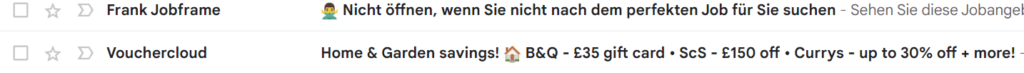
Examples of email subject lines with keywords
You might want to combine these with some of the other tips that follow but a few keywords that can increase open rates are highlighted in bold:
- “Learn how to grow your email list: QUICK READ“
- “10 tips to becoming a successful trader“
- “Great deals for you this weekend“
- “NEW: Our spring collection is here”
3. Put some emotion into your subject lines
Subject lines that make subscribers feel something get better open rates. This could be the fear of missing out, curiosity, happiness or even anger. Let’s look at a few real examples:
- “here’s what’s happening this week” – No one wants to miss out so this subject line creates a sense of FOMO
- “2-4-1 cocktails just doubled the fun 🍹” – Savings and fun? I’m in!
- “Get early access to our latest guide” – Makes the subscriber feel special
- “Are you up for a challenge, John?” – What challenge? I’m curious!
- “Cozy Up in Loungewear!” – Who doesn’t like to feel cozy and snug in the winter!
4. Urgency
We all have short memories and by nature we can be lazy. That’s why it’s important to add a sense of urgency to your subject lines. According to Zippia, urgent subject lines increase open rates by an average of 22%.
The idea is to get your subscribers to take immediate action. Let’s take a look at some examples:
- “SALE ALERT | Shop up to 20% off” – A great offer can sit in a subscribers inbox and be forgotten about, most people don’t come back to old emails. That’s why, instead I would use “SALE ALERT | 20% OFF Ends Midnight“.
- “Don’t Miss Your MYSTERY Saving 🤩” – This subject line creates a sense of FOMO.
- “LAST CHANCE ⚠️ Up To 33% + EXTRA 10% Off” – Again, a sense of FOMO. Be careful using emojis that convey negative messages though! They can have the opposite impact.
- “Gift a little luxury this Mother’s Day 💕” – Using an upcoming holiday or big event is a good way to set a deadline. Referencing current events that relate to your content is also a good way to increase open rates.
- “🔥 Last week’s hottest stocks on Trading 212” – Offering reports or tips that are only useful for a short period of time will create a sense of urgency.
- “Last day to get 15% off ⚠” – Again, calling for immediate action. Most emails are opened in the first hour they are sent so don’t be scared of setting short deadlines. However, try to use emojis that convey a happy feeling not apprehension.
- “⏱️⏱️⏱️While Stocks Last ⏱️⏱️⏱️ Up to 60% OFF Beds and Bedding!” – I would suggest using less emojis, but ‘while stocks last’ creates a sense of urgency and FOMO.
5. Personalise your email subject lines
Everyone is a bit off an ego maniac, and we want things to be about us. If you can write non-generic subject lines that appeal to each of your subscribers you can peak their interest. According to Zippia, personalised subject lines can increase open rates by around 50%.
Personalise email subject lines by addressing your subscriber directly
Seeing our name in the subject line creates a sense of a relationship with the sender leading the subscriber to want to open the email. That’s why it’s important to get more than just an email address at the time of sign up.
However, if you don’t have your subscribers name at least try to address them directly to make your content feel more customised towards them.
Let’s have a look at some examples:
- “Are you making these trading mistakes?” – Unless you’re the Wolf of Wallstreet you can never be sure your trades are flawless. This subject would appeal to anyone interested in trading and peaks their curiosity. Using the word ‘you‘ and asking a question would be better than saying something like “Trading mistakes people make“.
- “20% off your next order” – A subject line that references an action your subscriber has previously taken shows you’re paying attention and value their custom.
- “John, 💸 less than £1 selling fees!” – Using the subscribers name in a basic way can still grab their attention.
- “20% off for your birthday!” – Again, a nice way of appreciating your subscribers and making them feel special. If you know their birthdays, offer discounts or content around that.
Use their interests
In our article about how to create an engaged list we talked about setting up a preference centre. This a way of learning about your subscribers interest. If your subject line can relate to the preferences your subscribers gave you that will help improve your open rates.
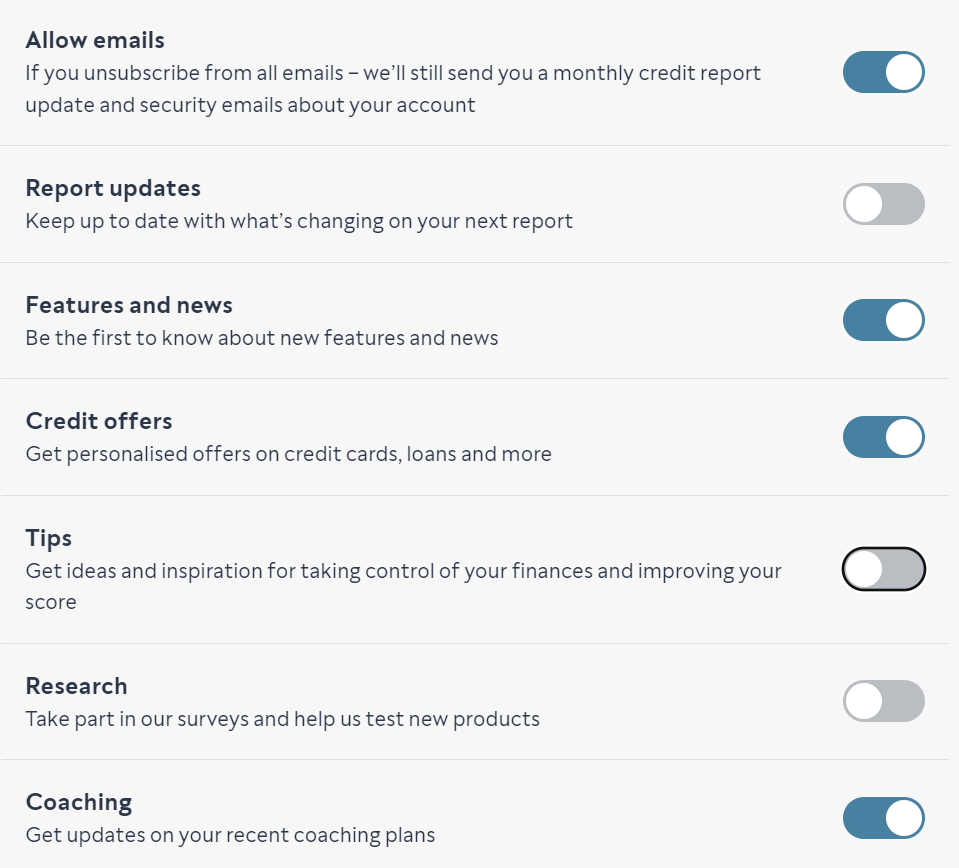
This is the preference centre for a financial services website. If they send an email with tips and credit card offers they change the subject line based on the preferences they have. For example,
‘The latest credit card offers for John‘ or ‘The latest money saving tips‘. This should be easy enough to do with any email marketing provider. If you do need help, get in touch with us.
Use their purchase history or recent interactions
Automated emails that are triggered based on user behaviour tend to have better conversion rates. If you want to increase the chances of your emails getting opened then basing your subject lines on user behaviour is a great idea. Let’s look at some examples:
- “John, it was great to meet you at MarketingExpo” – If you attend events to gather leads, this subject will create the feeling of a personal relationship with the recipient
- “Did you enjoy reading the State of the Marketing Industry report?” – If someone downloaded a free whitepaper or report from your website this would be a good follow up a few days later.
You can do similar stuff with purchase history:
- “Accessories for your new Mercedes Benz” – A follow up to the purchase of a new car
- “20% off your next purchase”
- “Similar games to Modern Warfare” – Sent to some one who purchased Modern Warfare.
6. Offer some value
Ask yourself why the recipient should open your email. What’s in it for them? With the exception of a rare monopoly, you must have competitors so what can you offer that they can’t? Every subject line you write should offer some form of value to the recipient. This doesn’t have to be a monetary value, knowledge can some times be more powerful. If you teach a subscriber something new they are likely to remember that.
For example, show how you or your products have improved your customers life or career by achieving something. For example:
- “Learn how I increased my clients ROI by 30%” – By using numbers and displaying your credentials you can catch your leads attention.
- “Your next steps to becoming an expert trader” Offers a path to success.
- “Everything you need to know about surveys as a first time buyer” – This offers knowledge.
Ultimately, you want to be keep it concise and make your offering clear. Don’t try to be overly cryptic or misleading.
7. Solve a problem
If you can solve a problem for your subscribers they are likely to keep coming back to you. Again, let’s take a look at some examples:
- “Still paying interest on your credit card? Let’s fix that with a 0% purchase card” – Every one needs more money!
- “10 Ways To Make Your Skin Smoother” – It’s rather generic but if you sell cosmetics or similar items, address predictable concerns amongst your subscribers.
- “Want to reduce your energy bills?” – This is currently a hot topic so basing content around current affairs can improve open rates.
8. Preview text
the preview text of your email appears next to or below the subject line, depending on the device. In simple terms, it’s a second subject line. On Gmail desktop it appears next to the subject line:
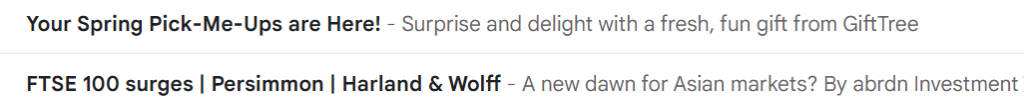
What’s in bold is the subject line, the text next to it is referred to as the ‘preview text’ or ‘preheader text’. The second example talks about the FTSE 100 in the subject line. I might be more interested in the Asian markets so the preview text in a way draws me in.
According to Wste effective use of preheader text can increase open rates by a further 7%. Adding preheader text is easy to do. Your ESP should have a feature built for it. If you use custom templates, add the preview text immediately below the opening <body> tag.
Character limits
Just like subject lines, the number of characters for a preview text vary depending on the device. Apply the same research methods we discussed earlier to determine which devices you should cater for. Generally, you have between 40-140 characters.
Best practise for preview text
The preview text should add to your subject line. Perhaps add a call to action your preheader text which compliments the subject line. Here are a few good examples:

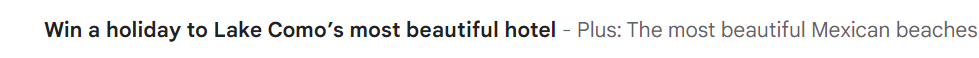
I might not be keen on going to Italy but Mexico could drag me in.
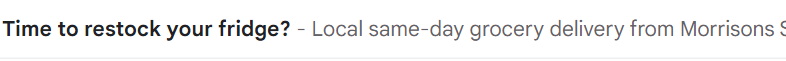
You can add a benefit or offer to the preview text.
Essentially, a preview text will add to your subject line. Without it, this is your email looks in an inbox:

That’s a wasted opportunity to break up the subject line and add more reasons to why the email should be opened.
9. Split tests
The impact of all these tips will vary depending on your audience and your business. At times, adding an emoji can increase your open rates. Other times they can have a negative impact.
That’s why it’s important to keep testing different variations. Most ESP tools have an A/B test or split test feature built in. It allows you to create and send 2 more variants of your email.
Make use of this and run tests to determine what works best for you. You can make this a permanent fixture of your email marketing.
How to run split tests
Create two variants and send them to 50% of your list. Wait an hour or two depending on the size of your list and resend the winning variant to the rest of your list. If you do this regularly it will drive up your open rates.
You can simply do an A/B test, one subject line against another. this would be useful if you are trying to figure out whether a subject line with an emoji works better or without.
Avoid making more than one change. If you are testing your subject line make that your only variable. If you are testing your preview text, make that your only variable.
A few tests you should run
- Test a subject with an emoji vs without
- Test an email with and without a preview text.
- If you have multiple articles in an email newsletter try referencing different articles in the subject line
- Test different offers against each other. For example, 10% off vs Free next day delivery
10. Use subject line tools
We recommended CoSchedule’s subject line testing tool in our article about tools for email marketing. The tool gives you a score out of 100 for your subject line. This is a good way to find words that work and take out words that have a negative impact.
There are other tools available, such as subjectline.com.
ChatGPT (AI)
Speaking of tools, the hottest thing on the internet right now is ChatGPT. The AI can actually help you write subject lines as well. Simply give it a prompt like ‘Give me 10 subject lines for my [product/service] email newsletter’. I’m worried it might put me out of work though, so here is a link to hire me if you prefer getting help from a real person.
That’s all of our tips. One last nugget of wisdom I would part with is that your subject lines should not just increase your open rates but also your click rates. Adding urgency helps achieve that but also content placement can make a difference. If you reference an article in your subject line, don’t place it right at the top of your email. If your subscriber is genuinely interested, they will scroll your content to find it below the fold. In doing so they might come across other articles or content they’re interested in.

